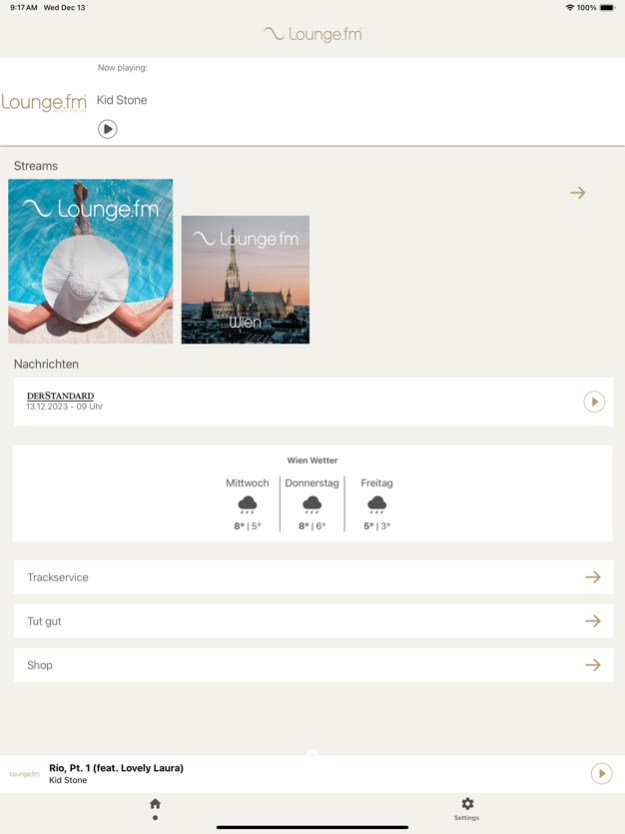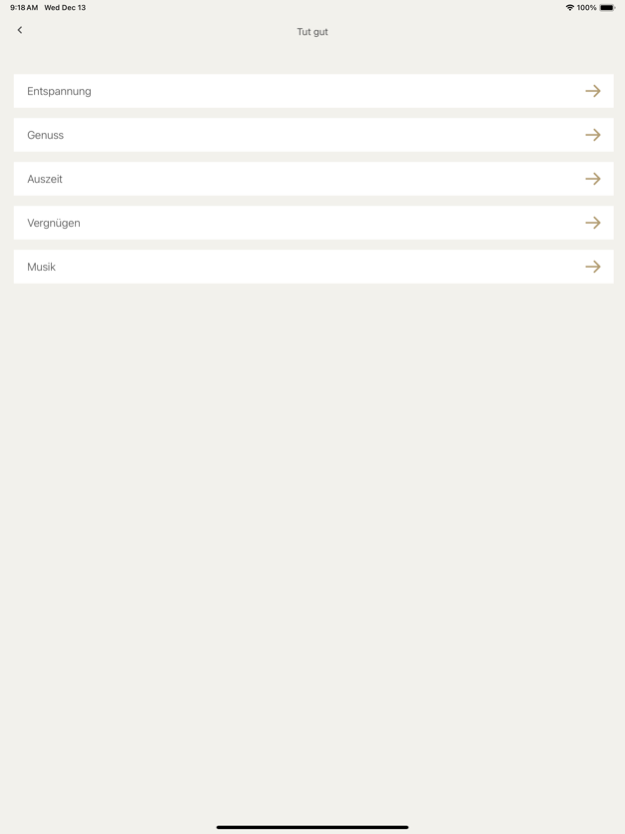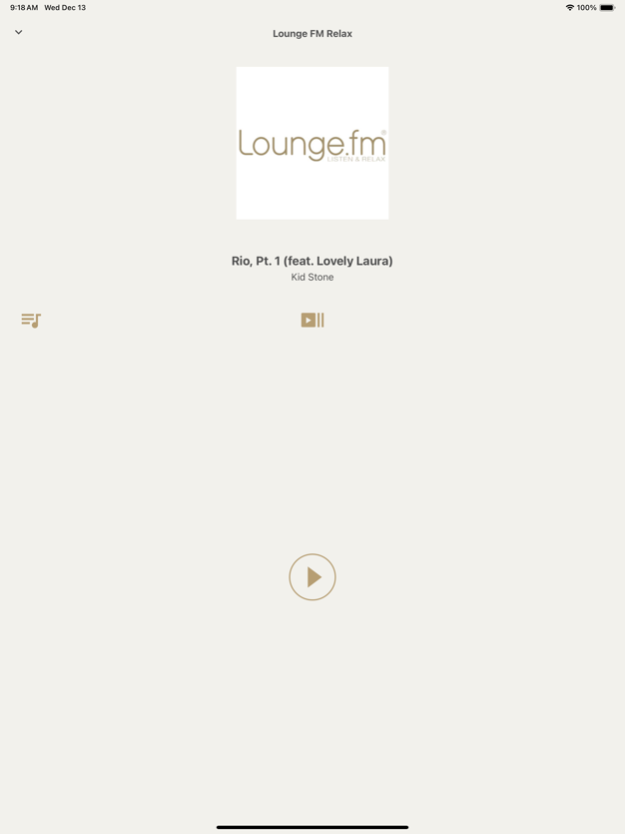LoungeFM Radio 4.0
Free Version
Publisher Description
Radio LoungeFM - Always relaxing
"Listen & Relax" - This is the motto and a pledge of the Austrian radio station LoungeFM to its listeners in today's stressful time. This extraordinary concept involves accompanying music lovers throughout the day, while enjoying the music and relaxing at the same time. The program focuses on smooth, relaxing and artistically precious songs and sounds ranging from Chillout, Jazz, Lounge to Electronic Music and Adult Pop. Connoisseurs and listeners of every age, who have always longed for a good feeling compilation, are targeted by this music-mix full of variety. This App brings the uniqueness of LoungeFM to your phone with one click.
In contrast to many other overloaded and confusing mobile apps, LoungeFM has created a simple interface, with the sole and only focus being the music, which is so amazing, that it doesn't have to be hidden behind several features.
Treat yourself with a well-deserved dose of relaxation: The LoungeFM-App is free and ready to be downloaded.
Dec 18, 2023
Version 4.0
Relax and experience LoungeFM at its best! Our updated app not only brings you the latest features, but also an even more relaxing listening experience. Immerse yourself, switch off and enjoy music that touches your soul. Listen & Relax!
About LoungeFM Radio
LoungeFM Radio is a free app for iOS published in the Audio File Players list of apps, part of Audio & Multimedia.
The company that develops LoungeFM Radio is Livetunes Network GmbH. The latest version released by its developer is 4.0. This app was rated by 2 users of our site and has an average rating of 4.5.
To install LoungeFM Radio on your iOS device, just click the green Continue To App button above to start the installation process. The app is listed on our website since 2023-12-18 and was downloaded 154 times. We have already checked if the download link is safe, however for your own protection we recommend that you scan the downloaded app with your antivirus. Your antivirus may detect the LoungeFM Radio as malware if the download link is broken.
How to install LoungeFM Radio on your iOS device:
- Click on the Continue To App button on our website. This will redirect you to the App Store.
- Once the LoungeFM Radio is shown in the iTunes listing of your iOS device, you can start its download and installation. Tap on the GET button to the right of the app to start downloading it.
- If you are not logged-in the iOS appstore app, you'll be prompted for your your Apple ID and/or password.
- After LoungeFM Radio is downloaded, you'll see an INSTALL button to the right. Tap on it to start the actual installation of the iOS app.
- Once installation is finished you can tap on the OPEN button to start it. Its icon will also be added to your device home screen.